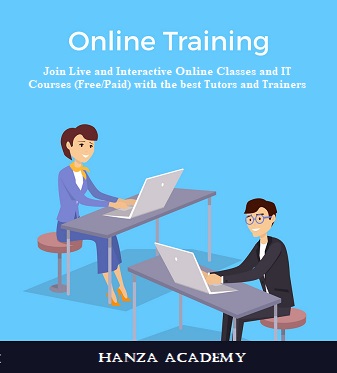1. How do I register myself for the classes as a student?
Answer: You can register yourself as a student, by visiting the homepage of the website. Click on the “Register Yourself” button and fill in your basic details.
2. How many courses can I enroll for?
Answer: A student can enroll for & take any number of courses he/ she wants.
3. How do I check the number of classes I am taking?
Answer: To view all the courses & classes you are taking, you are required to visit your profile and, all the information regarding your classes will be available there.
4. How do I find the schedule of the available classes of the teacher I want to take lessons from?
Answer: To find the schedule or availability of classes for a particular teacher, you are required to visit the teacher’s profile for the particular course and you will be able to view the slots of classes available for the teacher. For every slot the information on availability of the class will be available there.
5. How do I find out the medium of class of a particular teacher?
Answer: The medium of classes for every teacher and subject is mentioned on their profile itself.
6. How do I pay for a class?
Answer: To pay for a chosen course and class, a student can click on the “Buy Now” button & choose the payment method.
7. How do I cancel/ stop the classes I am taking?
Answer: To cancel a particular category of class/ course of a subject, a student can go to his/her profile & click on “Cancel” for the particular class he/ she wants to stop taking classes for.
8. Can I reschedule a class I have missed?
Answer: A private class can be rescheduled as per the availability & schedule of the Teacher. However, rescheduling a group class is not possible.
9. Can I view the recorded version of the class?
Answer: Yes, a student can view the recorded version of the class. A student will be required to subscribe to offline classes to view the recorded version of the class.
10. How do I subscribe to the offline classes?
Answer: You can subscribe to the offline classes using the same account details with which you are registered at Hanza Academy.
11. How do I take a demo class?
Answer: A student who wants to take a demo class can register for the same on the homepage & by clicking on the “Book Demo Class” and providing the necessary details.
12. What is the duration of an online class?
Answer: The duration of every online class is one hour.
13. What technology or devices are required to take the online classes?
Answer: Students can take online classes using digital devices like smart phones, tablets and laptops. An internet connection of good sped will also be required for the classes.
14. Whom do I contact if I face any technical difficulties during a class?
Answer: In case you face any technical difficulty during or after a class then, kindly call us on the customer care number given on the website or mail us on the e mail id as given on the website.
15. How do I check my schedule of classes?
Answer: You can check the schedule of your upcoming classes on your profile.
16. How can I view my profile on Hanza Academy?
Answer: Your profile is created once you register with Hanza Academy. You can view your profile on student’s dashboard. You can update your profile on the dashboard itself.